Most companies are embracing the digital agenda today – there is a clear shift in retailer focus from supply chain to customer value chain. But what is the right path to digital transformation? The right path to transformation is one that results in long term operational efficiency, capturing new growth opportunities, increased revenue and assured delivery on business goals. Weighing cost & complexity as barriers to digital transformation against benefits like agility, flexibility, and speed is a no brainer in today’s fast-changing environment.
Syndigo (Riversand) Ascend PIM is an out-of-the-box PIM solution that can help you adapt your IT strategy to get the benefits of a cloud-based solution; solve business challenges, meet consumer expectations & thrive in a digital-first, always online economy.
A modern PIM solution like this one helps you manage the complete information lifecycle of a product. It is a data management solution that optimizes your digital shelf with technology that creates new ways to deliver customer outcomes across a range of touchpoints.
If you are looking for a solution that is affordable and gives you the choice to pay only for your current needs, with minimal IT intervention, immediate time to value, and default configurations that enable you to go live in days, with the freedom to grow and expand as your business grows – the Syndigo (Riversand) Ascend PIM solution will help you achieve this rapidly with easy implementation.
What are the features of Syndigo (Riversand) Ascend PIM ?
- Digital Asset Management
DAM capabilities allow users to manage the digital content in the system like product images, product safety data sheets (PSDS) PDF, engineering specs documents, videos, audio files etc.
You get access to features like Digital Asset Linking, Auto-download, Integrated Digital Asset library that allows you to search by Digital asset by type, manage meta-data, system-generated image renditions and upload images in bulk by dropping the images to a cloud location.



- Data Onboarding, Enrichment & Governance
Data can be onboarded into the tool in multiple ways.
- Entity quick create – Manual entry in the UI one by one
- Syndigo (Riversand) Smart Excel (RSEXCEL) – Category specific excel template which a user can download from the system. RSEXCEL comes pre-populated with the attribute group headers, attribute headers. Provides a list of valid values for drop/down type attributes.
- CSV/DSV bulk imports – These are plain comma or any other delimited separated flat file formats. Users can also map the file columns to the PIM attributes.
- API based integration from external systems like ERP, PLM, DAM etc.



Ascend PIM provides an advanced feature set for enriching the product data in the system. Within the entity editor page (also known as entity dashboard) users can see the summary of actions that they need to perform. This is populated based on business conditions.



Data governance is inherently built in the solution in various ways. First and foremost, many governance controls can be handled via the data model driven constructs/constraints. Examples include a valid list of values (drop/down values), required attribute, default value, UOM type, Allowed UOMs, Default UOM, Path type attributes, Precision, Min length, Max length, Regular expressions.
On top of the data structure/data model driven governance system provides a way to do more complex governance in the form of business rules.
Additionally, you have workflows in the system. Workflow mimics business processes related to product content operations – example New Product Introduction (NPI), Product Edit/Enrichment, Product deactivation etc.
Workflows include sequential or parallel steps across various user roles and system actions to achieve a certain business goal.
- Attribute Management & Taxonomy
What are product attributes? They are data elements that define the details of a product and categorization.
Data attributes can be organized in the form of groupings called attribute groups, these are logical groupings like Descriptions, Logistics, Pricing, Classification and Hierarchy etc. Various attribute data types supported – example: String, Date, List of values, Nested etc.
Taxonomy
No limit to the number of categories, no limit to the depth/level of the categories.
Assign a product to one or more product classification structures, for example you want to assign an item to one internal merchandising taxonomy or want to assign to multiple web taxonomies or multiple paths. Mapping between two taxonomies (example merchandising taxonomy & web taxonomy) to automatically classify web based on selected merchandising hierarchy.
- Contexts & Languages
What is a context?
Think of context as something which when applied to the data changes its meaning. Think of context as a sauce when applied to the base food item it changes its flavor. Your food will taste different when a different sauce is applied. It’s exactly like this. Context changes the meaning of data. Few examples will help illustrate this concept.
Product description is different for eCommerce vs. mobile channels. Why? Because you want a bigger description on eCommerce vs. a smaller description for mobile. Here channel is the context.
There are few common contexts that already come out of the box with Ascend PIM solution. Examples – Country (or Geography), Channels and Seasons & Events.
What is locale or language concept?



Locale concept allows you to manage the data at a particular language in a particular region.
System comes prebuilt with approximately 140 plus data locales that you can manage your data in. Example – You can have French description, copy and other attributes for your French eCommerce site vs. US English data for US eCommerce sites.
A context and language combination system allows you to have an almost unlimited combination to manage your data for all of your needs, whether it’s by channel, by region, by brand, by season, by language.
- Visual Analytics



Visual Analytics is an inbuilt app in the Ascend solution which provides data insights so that users know the state of data and perform actions.
Currently, there are three types of analytics and they are:
- Entity Summary – You can draw various insights from this, including count and distribution of data by entity type, by product categories, by users.
- Workflow SLA – Provides how many total workflows, how many items in each activity/step of the flow, which users are loaded more in terms of number of items etc.
- Data Quality – Gives you a snapshot of what kind of issues exist in your data. It gives you a complete report on what all kinds of issues exist in the data, examples – required attributes not filled in, drop/down attributes that are empty.



- Connector Apps
Syndigo (Riversand) Ascend PIM comes with optional add-on apps and connectors plus a fully functional set of APIs and a variety of integration options.
Onboard & Ingest – Out of the box (OOTB) formats: Out of the box, Syndigo (Riversand) Ascend PIM comes with CSV, DSV, JSON and RSEXCEL options to import the data. Data export profiles can be set based on various filters and inputs can be stored on SFTP, Azure Event Hub, Azure Blob Store etc.
Publish/Syndication – Well defined REST APIs are available to perform various operations on the data. These APIs can be used to extract the data and syndicate based on the customer’s custom needs.
Add-on apps can also be used; examples include Print App for the print catalog automation. Other apps include syndication to eCommerce platforms like Magento, Big Commerce and data pools like GDSN/1WS.
To learn more about choosing the right Syndigo (Riversand)Ascend PIM Implementation Partner, read on.