Starter
$2499
Download catalog reports
Identify exception products
Sync products to V3 sandbox
Unlink option sets
Delete configurable fields
Convert V2 products to V3
Process product rules
Process option set rules
Process price list data
Process shipping field values
Basic
$4999
Download catalog reports
Identify exception products
Sync products to V3 sandbox
Unlink option sets
Delete configurable fields
Convert V2 products to V3
Process product rules
Process option set rules
Process price list data
Process shipping field values
Pro
$7499
Download catalog reports
Identify exception products
Sync products to V3 sandbox
Unlink option sets
Delete configurable fields
Convert V2 products to V3
Process product rules
Process option set rules
Process price list data
Process shipping field values
Enterprise
Download catalog reports
Identify exception products
Sync products to V3 sandbox
Unlink option sets
Delete configurable fields
Convert V2 products to V3
Process product rules
Process option set rules
Process price list data
Process shipping field values
What is my record count?
Export your product data by navigating to Products > Export. Choose the Bulk Edit Built-in Template and export as a CSV file. Open the CSV in Excel, click on ‘Column A,’ and find the record count at the bottom right corner.
Discover More



BigCommerce V2 – V3 Product Migration App – FAQs
Our extensive list of FAQs will guide you through any questions about the functionality & features of BigCommerce V2 to V3 Product Migration App.
Learn More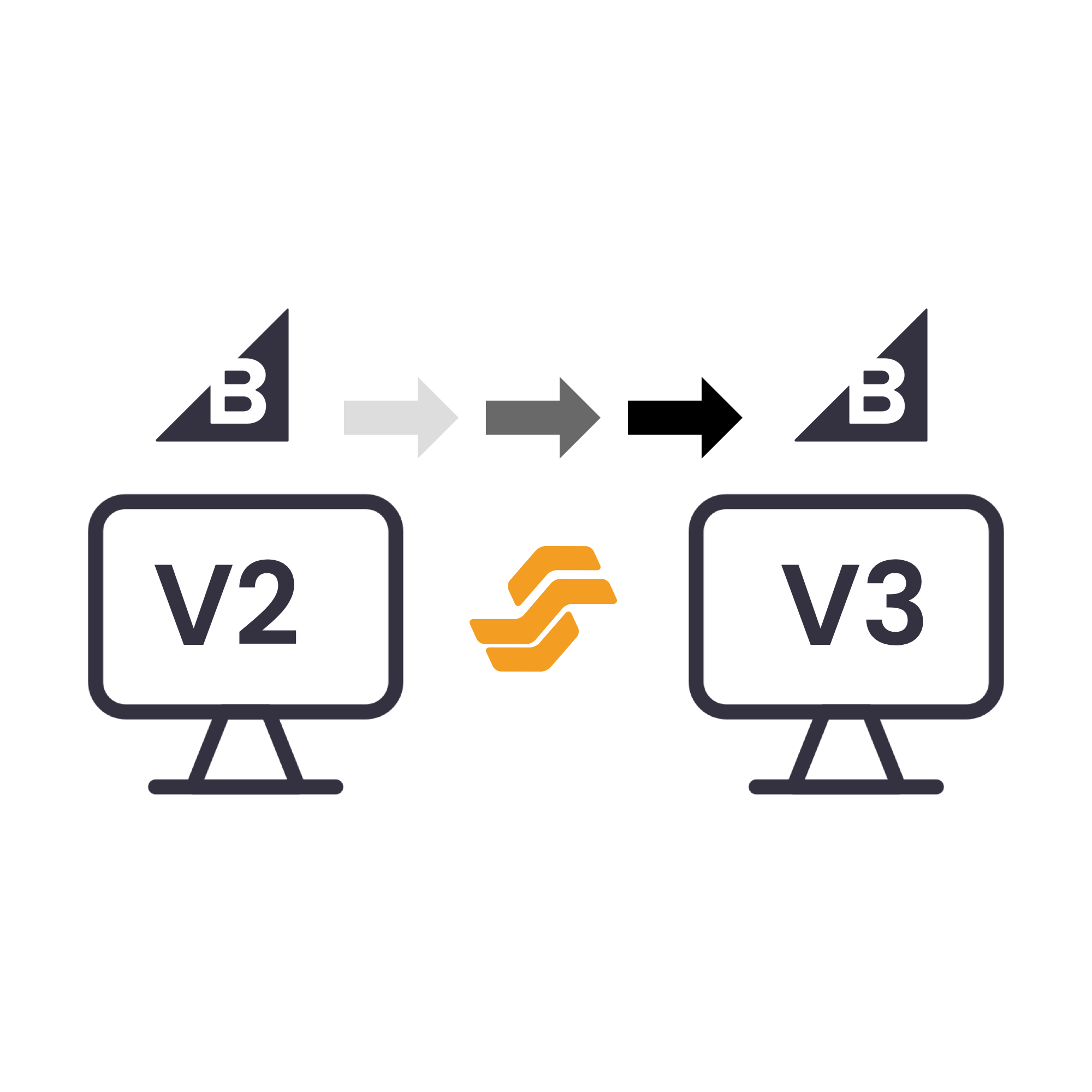
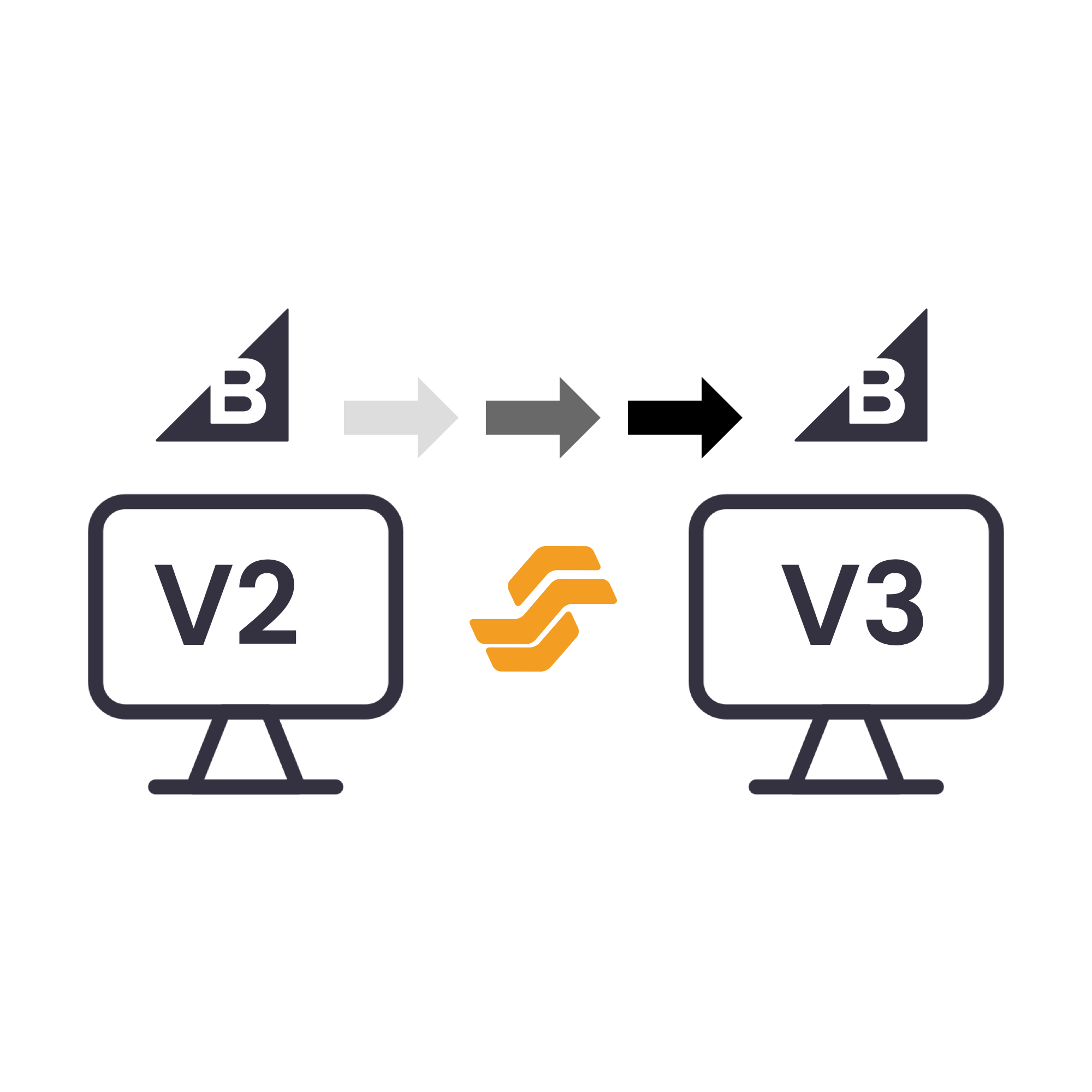
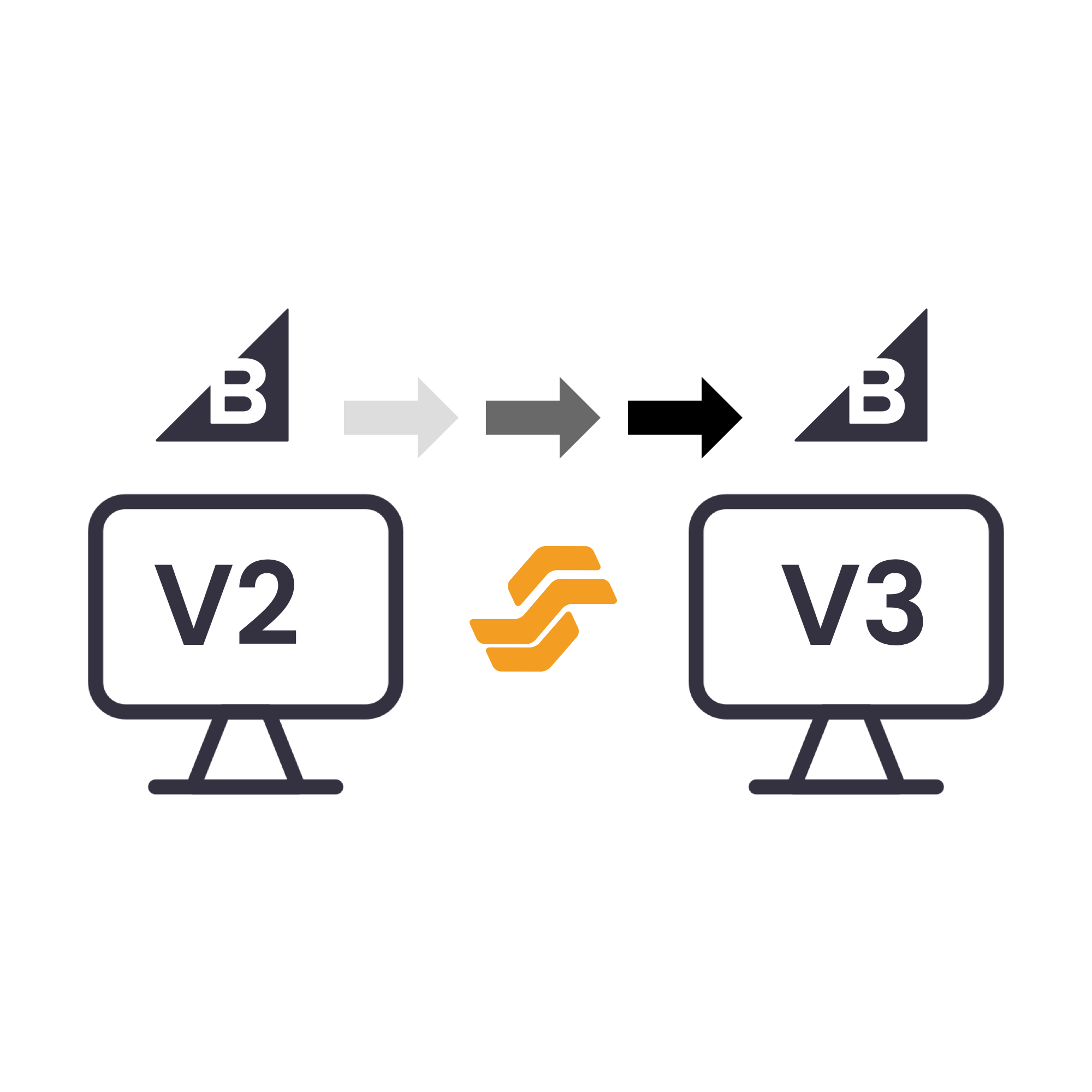
BigCommerce V2-V3 Product Migration App
Migrate BigCommerce V2 store to a V3 store with minimal efforts with our Product data migration app that can automate the process for you.
Learn More


StrikeTru Data Services
Designed to dramatically increase product data quality and associated business processes that can deliver unique revenue & improvements to the organization.
Learn More