If you are using the Bitnami package for Akeneo and encountered this message “Parameter ‘client_id’ is missing or does not match any client, or the secret is invalid” error when configuring the API connection between Akeneo and Shopify via StrikeTru’s Akeneo PIM Connector App, follow the steps listed below to resolve the issue.
Step 1: Connect to your server using SSH
Step 2: Locate the bitnami-ssl.conf file. It is typically found at the following path:
/pathto/apache/apache2/conf/bitnami/bitnami-ssl.conf
Step 3: Add “SetEnvIf Authorization “(.*)” HTTP_AUTHORIZATION=$1″ before tag
Step 4: Save the changes and close the file
Step 5: Restart Apache
Step 6: Go back to StrikeTru’s Akeneo PIM Connector App and retry configuring the API connection